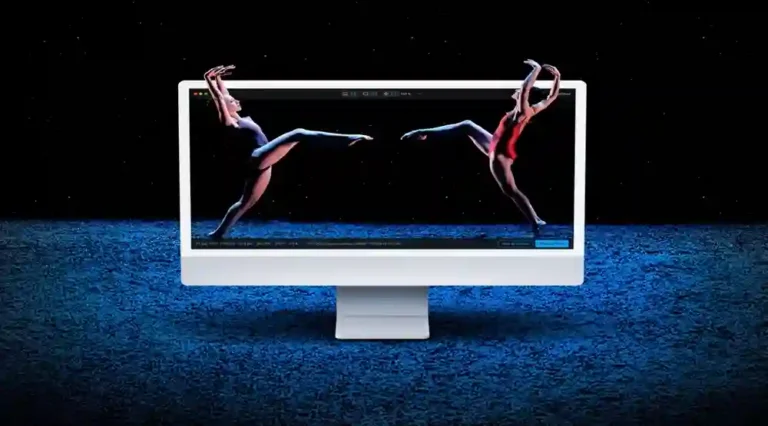Alright, folks, let’s talk about Pixiveo—the AI art tool that’s somehow making waves faster than a TikTok trend involving cats and pasta. You’ve probably seen it pop up in your feeds, but, like me, you might’ve been wondering: Is it actually any good, or is this just another AI hype train we should jump off before it crashes?
Well, fast forward past the three failed attempts at creating digital art that looked like it came straight out of a horror movie. I dove into Pixiveo, and I’m here to tell you everything you need to know. Let’s break it down.
What Is Pixiveo Anyway?
You know how some tools make you feel like you’re trying to solve a Rubik’s Cube blindfolded? Pixiveo? Not like that. It’s an AI-powered art generator that’s about as user-friendly as a warm cup of tea on a rainy day.
I’m not an artist by any stretch. My last attempt at drawing something “professional” ended with me trying to sketch a bird that looked like a potato with wings (I swear I was aiming for a hawk). But Pixiveo? This thing’s supposed to make art easier—you simply type in what you want, maybe choose a style (anime, watercolor, cyberpunk… you get the idea), and boom. AI works its magic and—voilà—you get something that doesn’t look like it came from my potato-bird disaster.
How’s It Work, Exactly?
Simple. Too simple. Like “Why didn’t I think of this earlier?” simple.
- Step 1: Tell Pixiveo what you want. Maybe you’re dreaming of a sunset over a mountain range. Maybe you’re more of a “post-apocalyptic cityscape with neon graffiti” kinda person. Either way, you type it in, and AI takes the wheel.
- Step 2: Choose a style. Wanna go surreal? Abstract? Pop art? Pixiveo has you covered with its hefty style library. You’ll spend 10 minutes trying to decide between “Watercolor” or “Cyberpunk”—it’s like picking your favorite child, but the child is art.
- Step 3: Wait… a few seconds… then the AI spits out an image. No more staring at blank canvases with the “What now?” feeling. It’s like magic. Really weird, really cool magic.
The Big Question: Is Pixiveo Better Than Other AI Art Tools?
Alright, I know you’ve heard about that other tool (Midjourney, DALL·E, you know the ones). So let’s make this comparison nice and easy. Think of Pixiveo as the fun, friendly cousin at the family reunion who always knows how to get the party started. Midjourney? The moody cousin who insists on drawing with charcoal in a dimly lit corner.
Interface? Easier Than Sunday Morning
While Midjourney’s interface feels like you’re hacking into NASA’s mainframe, Pixiveo feels like it’s there to help you—not intimidate you. I swear, you don’t need a PhD in design to make this thing work.
- Quick setup
- Real-time previews: Watch the art come to life before your eyes.
- Drag-and-drop options: If I can use it, anyone can.
The Pros and Cons of Pixiveo
Let’s get real for a second. There’s no perfect tool (except maybe my grandpa’s old wooden spoon—but that’s another story). Here’s the rundown:
Pros:
- User-Friendly: No, seriously. Even I can handle it.
- Variety of Styles: Want something that looks like a Renaissance painting? Or a splash of modern minimalism? Pixiveo does it all.
- Fast Output: I created a full portrait of a robot cat in under 30 seconds. Yeah, I was impressed too.
- Affordable Plans: Not like the subscription for my gym membership that I haven’t used since 2019.
Cons:
- Limited Offline Access: Imagine working on a beach with no Wi-Fi. You can’t use Pixiveo like that.
- Some Features Still in Beta: Sure, the idea of batch processing images is cool, but it’s still a little glitchy.
- Accuracy with Prompts: Sometimes, what I imagine and what Pixiveo delivers are like apples and oranges. “A calm sea,” you say? Instead, you get Davy Jones’ locker.
Who Exactly Needs Pixiveo?
Let me break it down. If you’re one of these people, you need Pixiveo:
- Content Creators: You need to make 10 Instagram posts before your coffee cools. Pixiveo has your back.
- Graphic Designers: I mean, if you’re really good at design, great—but for rapid brainstorming? This tool’s a dream.
- Marketing Pros: If you’re managing social media for 100 brands (God help you), Pixiveo can churn out visuals in seconds.
- Wannabe Artists: Seriously, I’m terrible at drawing, but I can now generate stunning art. Which is, let’s be real, a small miracle.
Some Quirky Features I’m Digging About Pixiveo
Okay, so Pixiveo has a lot of bells and whistles. But I’m not just here to spill the tea; I’m here to sip it.
- Batch Processing: This is like the dream of getting 10 sketches done in 10 minutes. You can generate multiple versions of the same thing, and it feels like you’re cheating the system. I’m not complaining, though.
- Prompt Refinement Engine: The AI somehow understands when I’m being vague—like that time I typed, “Make it look cool,” and it gave me a spaceship battling a dragon. Cool, right?
But Does Pixiveo Have a Shot at Being the Next Big Thing?
So, what’s the deal? Is Pixiveo really the next big AI art tool that’ll take over your Instagram feed and Twitter? Well, in my opinion—it’s already on its way.
Pixiveo blends the user-friendliness of a basic app with the complexity of some of the top-tier art tools. In a world where everyone’s trying to stay relevant, this tool’s like that one friend who’s always the first to know about the next big band—and somehow gets you in before they’re mainstream.
The Bottom Line: Is Pixiveo Worth Your Time?
Alright, listen. Pixiveo isn’t perfect. It’s like trying to cook a gourmet meal with a microwave—you’re not going to get Michelin star quality, but hey, it’ll do the job. And for most people, especially if you’re a content creator, marketer, or hobbyist artist, it does the job really well.
So, what’s the takeaway? Pixiveo might not replace the Mona Lisa anytime soon, but it’ll definitely make creating quick, stunning digital art way more accessible for all of us. Give it a shot. I’ll bet your first design won’t be half bad.
FAQ:
- Is Pixiveo free?
Yep, it’s got a free tier. But you might wanna spring for the Pro Plan if you’re serious about this. - Can I use Pixiveo commercially?
You sure can! As long as you’re on the Pro Plan, Pixiveo lets you use generated art for commercial purposes. - Is there a mobile version of Pixiveo?
Nope. I’d love to take it to the park with me, but it’s web-based for now.
Well, that’s all from me, folks. Let’s see where Pixiveo goes from here. Maybe I’ll use it to make my next YouTube thumbnail… or maybe I’ll just stick to my potato-bird sketches. Who knows?